Here are some of my favorite and most commonly-requested edit techniques. Unlike some other photographers, I like to do multiple styles and choose which the customer prefers the most. I understand not all edits are for everyone, and I ensure you that even if you don't see some styles you like, I regularly modify and create new styles to make sure you are satisfied with my service.
Basic Warm
I designed this preset to compliment people's skin tones and location by bringing in some vibrancy, contrast, and warmth. There is no color-changing features to this edit - it is a very basic and professional style to preserve the true natural essence of the photo. The best part of this custom-filter is that it sits perfectly with all kids of environments. Below are some examples of very different locations and sessions, and it shows how the "basic warm" edits is a universal application. I prefer to use this editing technique in every photoshoot.


















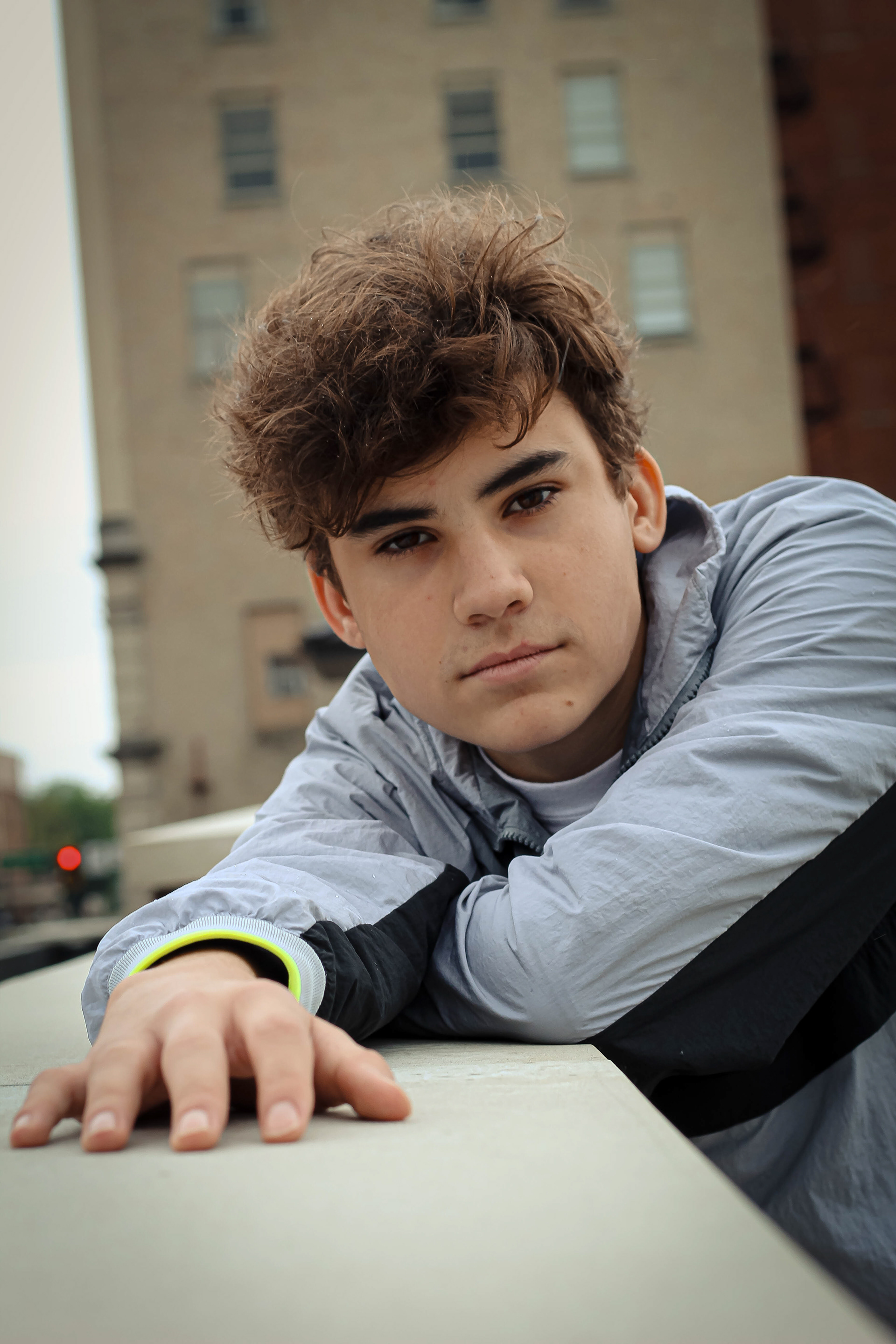


Harvest
One of my newest designs, "Harvest" captures the warm of the photo and softens the contrasting colors that can distract from the subject. This styled edit is a favorite among seniors, and it is inspired by the recent trending photography color schemes. I like to think "Harvest" brings a calmer tone to the photo.


























Rustic
This style has similar components to "Harvest", but it brings a more rugged, detailed, rustic approach. It serves similar goals to "Harvest" when it comes to bringing out complimentary color schemes.
















Heavenly
This is an edit style that is very popular with social media influencers. I have used this edit when working with these influencers, and many people enjoy the bright aesthetic that these photo portray.
















Cool Pop
This is a simple filter similar to "Basic Warm" except it is on the other side of the temperature spectrum. I have different versions that take out more warm colors from the photos, but the idea is to cool down the mood of the photo. "Cool Pop" works better with winter photos, but it also looks cool in natural environments.














